





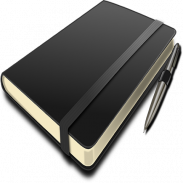
Notepad Organizer 2018

Deskripsi Notepad Organizer 2018
Features:
- Search notes, drawings
- Automatically save notes
- Save images into SD in notepad folder
- Painting the choice of color and brush size
- The intensity of the brush saturation and color transparency
- Undo in painting
- Edit the name of the picture, or note
- Eraser is used to remove areas of color from the active layer or selection of this layer, leaving behind transparency.
- Supports plotting boards for sketching, like a graffiti in touch with choice of color, thickness, intensity
- The "Add Bookmark" will help you to put Desktop shortcut of your note or drawing as a reminder.
- Drawing, Color picker
- Photo notes drawing
- Photo notes text
- Voice note
- Reminders
- Shopping list
- Gallery notes
- Background color
- Backup/import/export to SD card
Automatic backup schedule daily / weekly /
- Video Notes
- Password Protection
.
* Product Description *
Notepad Organizer features two basic note taking formats, a lined-paper styled text option, and a checklist option. Add as many as you want to your master list, which appears on the app's home screen each time the program opens. This list may be viewed in traditional ascending order, in grid format, or by note.
- Taking a Note -
Serving as a simple word processing program, the text option allows for as many characters as you're willing to type. Once saved, you can edit, share, set a reminder, or check off or delete the note through your device's menu button. When checking off a text note, the app places a slash through the list's title, and this will be displayed on the main menu.
- Making To-do List or Shopping List -
In the checklist mode, you can add as many items as you'd like and arrange their order with drag buttons activated in the edit mode. After the list is finished and saved, you may check or uncheck each line on your list with a quick tap, which will toggle a line slash. If all items have been checked, then the list's title is slashed as well.
Notepad organizer is 100% Free
Fitur:
- Cari catatan, gambar
- Secara otomatis menyimpan catatan
- Simpan gambar ke SD di folder notepad
- Lukisan pilihan warna dan kuas ukuran
- Intensitas kejenuhan kuas dan transparansi warna
- Undo dalam lukisan
- Mengedit nama gambar, atau catatan
- Eraser digunakan untuk menghapus area warna dari lapisan aktif atau seleksi lapisan ini, meninggalkan transparansi.
- Mendukung papan merencanakan untuk membuat sketsa, seperti grafiti berhubungan dengan pilihan warna, ketebalan, intensitas
- The "Add Bookmark" akan membantu Anda untuk menempatkan Desktop shortcut catatan atau menggambar sebagai pengingat.
- Menggambar, pemetik Warna
- catatan Foto menggambar
- teks catatan Foto
- Catatan suara
- Pengingat
- Daftar belanja
- catatan Gallery
- Warna latar belakang
- Backup / impor / ekspor ke kartu SD
jadwal backup otomatis harian / mingguan /
- Video Catatan
- Password Protection
.
* Deskripsi Produk *
Notepad Organizer memiliki dua dasar pencatatan format, pilihan teks dilapisi kertas gaya, dan pilihan checklist. Menambahkan sebanyak yang Anda ingin daftar utama Anda, yang muncul pada layar awal aplikasi setiap kali program akan terbuka. Daftar ini dapat dilihat dalam urutan tradisional, dalam format grid, atau dengan catatan.
- Mengambil Catatan -
Melayani sebagai program pengolah kata sederhana, pilihan teks memungkinkan untuk banyak karakter Anda bersedia untuk mengetik. Setelah tersimpan, Anda dapat mengedit, berbagi, mengatur pengingat, atau check atau menghapus catatan melalui tombol menu perangkat Anda. Ketika memeriksa off catatan teks, aplikasi menempatkan garis miring melalui judul daftar ini, dan ini akan ditampilkan pada menu utama.
- Membuat agenda Daftar atau Daftar Belanja -
Dalam modus checklist, Anda dapat menambahkan item sebanyak yang Anda inginkan dan mengatur pesanan mereka dengan tombol tarik diaktifkan dalam mode edit. Setelah daftar selesai dan disimpan, Anda dapat memeriksa atau hapus centang setiap baris pada daftar Anda dengan tekan cepat, yang akan beralih garis miring line. Jika semua item telah diperiksa, maka judul daftar adalah disayat juga.
organizer Notepad adalah 100% Gratis

























